Become Vone App Streamers or Host
Vone is an exciting live streaming platform designed to empower creators worldwide. Whether you’re an experienced host or just starting, Vone offers a stage to showcase your talents, engage with audiences, and earn while doing what you love. With easy-to-use features and a global community, Vone is the ultimate platform for live streamers.
We are actively hiring Live Streamer Hosts for the Vone app! Join from anywhere in the world and share your talents live with a global audience. If you’re passionate about streaming, engaging, and growing your following, Vone is the platform for you. Apply now and turn your creativity into income!
How To Register As A Host in Vone App?
Are you ready to start your journey as a host or streamer on the Vone Live app? It’s simple and quick! Follow these easy steps to join an agency and begin hosting.
Method 1: Join an Agency as a Host
- Go to “My Agency”: Open the Vone Live app and click on the “My Agency” option under the Home Page section.
- Enter the Agency ID 575951: Once you’re on the “Join Agent” page, input the Agent ID. Provided by your agency.
- Submit Your Application: Click “Apply to Join Agent” to send your request and become part of the agency.
Refer to the screenshots in the app to guide you through each step.
NOTE : USE VONE AGENCY ID 575951 TO BECOME HOST
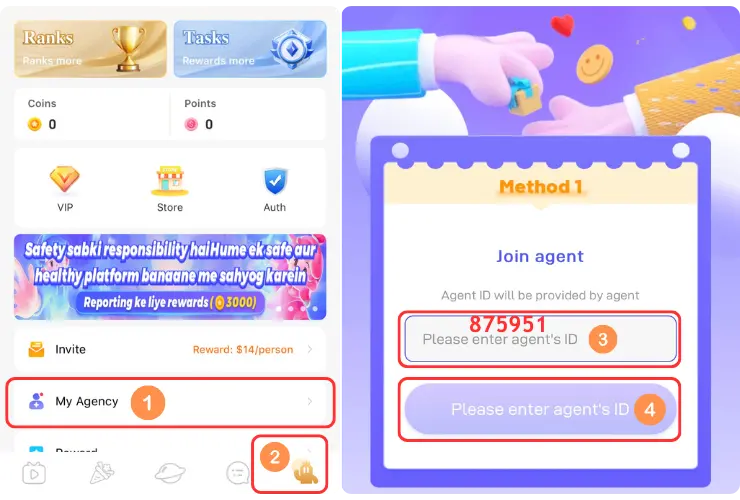
Method 2: Get Invited by an Agent
- Provide Host ID and Code: Send us your Host ID and Host Code via WhatsApp (you can find this information in your profile) to send you an invitation.
- We will send you invitation: You will receive notification in System Message section through official.
- Confirm Agency Invitation: You have to confirm when you receive an invitation to join the agency
Detailed pictures within the app show how this process works step by step.
By following these two simple methods, you can easily become a host or streamer on Vone Live. Once you’re part of an agency, you’ll unlock opportunities to connect with an audience, showcase your talent, and earn while live streaming.
Vone App Host Income
The live broadcasting task rules have been updated to support fair rewards and balanced platform growth. These new rules ensure clarity and reward streamers based on their performance.
Key Rules for Live Broadcasting Tasks
- Daily Task Based on 7-Day Earnings
Your daily task and corresponding reward depend on your total livestream income over the past 7 days. This includes income from Join Party and Watch Live features but excludes platform rewards. Formula: Recent 7 days = Today + Last 6 Days - Task Reward Adjustment
As your daily income increases, the task reward will be upgraded immediately. However, each task for the same period can only be claimed once. It is recommended to claim your task rewards only after leveling up to maximize earnings.
Level Task Rewards Income
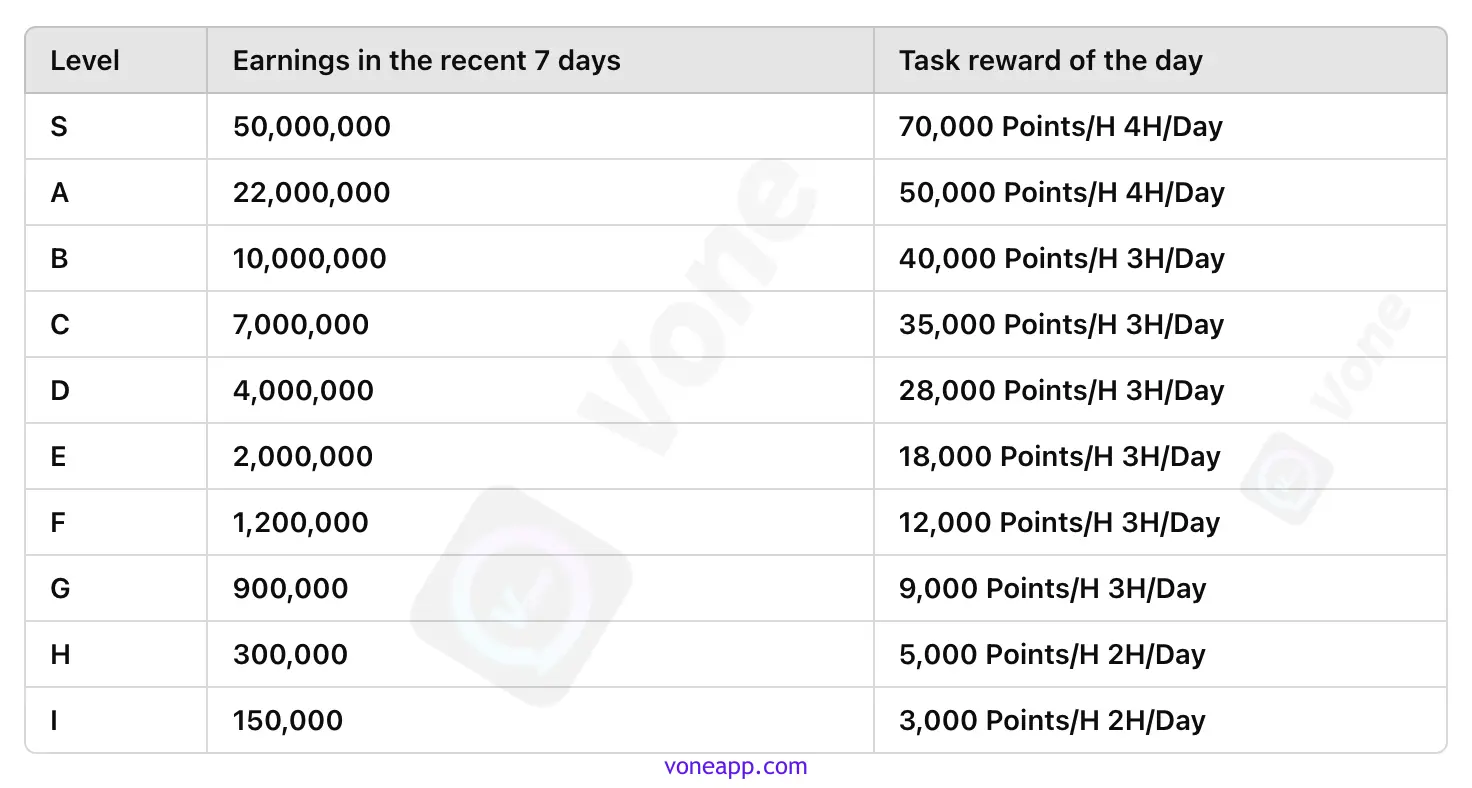
The following chart highlights the relationship between your earnings, task rewards, and required streaming hours per day:
How to Maximize Rewards?
- Focus on increasing your total weekly income to unlock higher levels and better rewards.
- Plan your streaming schedule to meet the required daily hours based on your level.
- Leverage the platform’s features, such as Join Party and Watch Live, to boost your earnings.
Being aware of these updated rules and guidelines, streamers can make the most of their efforts while contributing to a healthy and living platform community.
New Hosts Task Income
New hosts who join the platform enjoy a 7-day protection policy from the day of registration. This protection ensures a guaranteed task reward and structured requirements during their initial period.
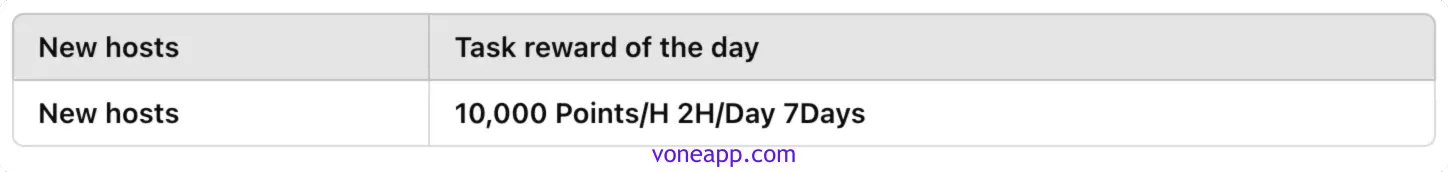
Ordinary Hosts Income
For hosts who are not new and whose recent 7-day income is below $15, a different task reward structure is applied. This ensures opportunities are available for all participants, regardless of income level.
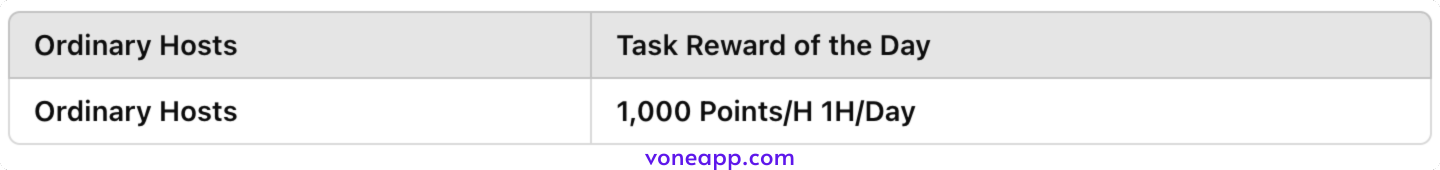
Important Notices
- Task Rewards are Points:
All rewards given under the task system are calculated in points (coins). - Income Calculation Includes Live and Party Earnings:
Earnings are based on income from live streams, Join Party, and Watch Live features, excluding platform rewards. - Automatic Task Upgrade:
When a host’s income reaches the required target, a new live broadcast task will automatically be assigned and displayed. - Strict Anti-Fraud Policies:
Hosts using multiple registered accounts or logging in from multiple IPs and devices will be disqualified from all tasks.
Vone Host Salary Chart: Income Structure
Understanding the earning potential of a host on Vone App is easy! Here is the details of how your income is calculated based on the salary chart and earning structure:
Salary Chart

Earning Structure
- Gift Earnings: You earn 70% of the gift cost (for both gifts and chat).
- Video Chat: Earn 800 to 4000 points per minute for video chats.
- Messages: Earn 4 points per message sent.
This structure ensures that you have multiple ways to maximize your income as a Vone App host!
How to Open Live on Vone App?
Opening or starting the Live on the Vone App is simple and quick. Follow these steps to go live and connect with your audience:
Steps to Open Live:
- Click the Live Button: On Vone app front page tap on the “Live” button.
- Complete the Following Requirements:
- Face Authentication: Verify your identity by completing the face authentication process.
- Upload a Live Cover Photo: Choose and upload a cover photo for your Live session.
- Click ‘Live Now’: Once the above steps are completed, press the “Live Now” button to start your session.
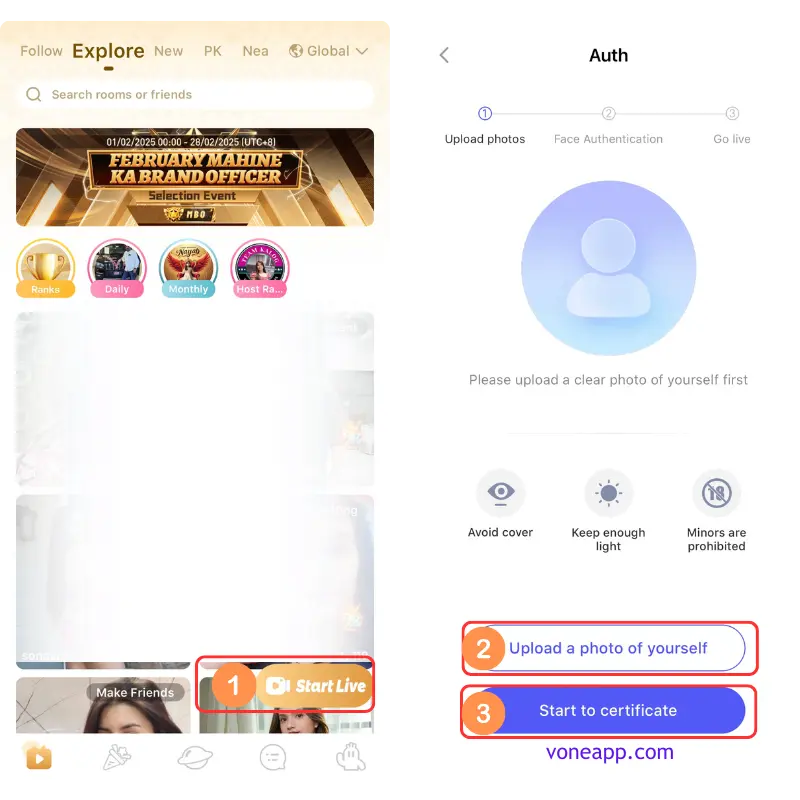
Important Notes:
- One Account Per User: Each user can have only one authenticated account. Only an authenticated account can access the Live feature and withdraw earnings.
- Facing Authentication Issues?: If you encounter any issues with authentication despite having just one account, contact customer support immediately for assistance.
How to Withdraw Earnings on the Vone App?
With the Vone app, hosts can easily withdraw their earnings anytime. Payments are processed within 24-48 hours. Follow these simple steps to withdraw your earnings:
- Open the app and click “Withdraw” on the profile page.
- Tap on the Withdraw button.
- Choose your preferred withdrawal method and bind it to your vone app account.
- Click “Withdraw now” to Initiate the Withdrawal and ensure the withdrawal amount is at least $10 and in multiples of 10.
- After submitting the request, click “Record” to track the status of your withdrawal.
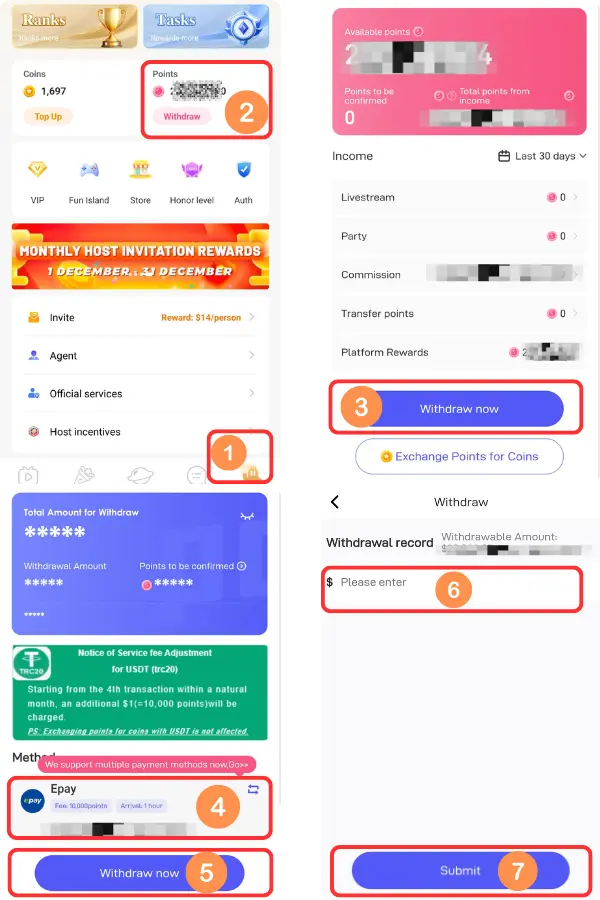
Important Notes:
- Exchange Rate: $1 = 10,000 Points.
- Multiple payment methods are available. Be aware that service charges vary depending on the payment method and currency exchange rates.
- Ensure all details are correct to avoid delays.
That’s it! Your payment will be processed and delivered to your account within 24-48 hours.
Rules For Vone Live App Host
Vone App provides a secure and engaging platform for live hosts. With clear rules for account use, cover photos, and live sessions, it ensures a professional and enjoyable experience for everyone.
Account Rules:
- Users under 18 cannot register their ID.
- Each user is allowed only one authenticated ID, which can be used for live streaming and money withdrawal.
- Impersonating someone else for face authentication to open Live or withdraw money will lead to a permanent ban.
- Sharing your ID with others to open Live is prohibited and will result in a permanent ban.
- Male users registering female IDs maliciously will be permanently banned.
Cover Photo Rules
- The cover photo must be genuine and authentic.
- Live streaming will stop if the host fails to upload a compliant cover photo.
- A beautiful and appealing cover photo helps increase exposure and improves live stream performance.
- Non-compliant cover photos will not be accepted see image below.
Live Rules

Live Rules
Caution: Violating Live rules may result in losing task rewards or point deductions. Follow these rules carefully:
- No underage individuals are allowed on camera.
- Do not promote third-party platforms during the Live session.
- Ensure your face remains visible on the camera throughout the Live session.
- Sit comfortably and avoid lying on the bed during the Live stream.
- Pornographic content is strictly prohibited.
- Maintain a clean and well-lit background for the Live stream.
- Dress appropriately and use makeup/beauty effects effectively.
- Interact with viewers by greeting and engaging with them.
- Always stream using your own authenticated account and avoid using multiple or unauthorised accounts.